Tag: productivity
February 11, 2008
-
How Often Does Your Calendar Clear?
I just checked my calendar to see what my week was like and nearly fainted:
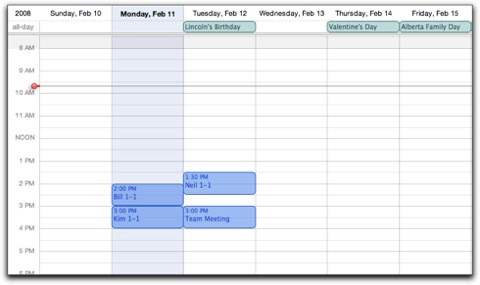
I never have weeks like this.
We’re not big on “standing meetings” at Tucows but I do like to make time to sit down with all my direct reports at least once a week. And I do the same with the Exec Team and Elliot. After that the rest of the week fills in pretty quickly with project-related meetings, sprint reviews, vendor discussions, customers time, and so on.
Loads of people are travelling on business or sick this week so my schedule is extremely light. Now, to be clear, this won’t last. By the end of the week much of it will have filled in.
But still, it makes me realize how little time I often end up with to “do” stuff instead of talking about doing stuff. I look forward to rolling up my sleeves and getting some projects of my own going this week.
January 4, 2008
-
My Super-Clean Inbox
Over the holidays I took some time to rethink my inbox strategy and I thought I’d share my current approach with you.
For reference, that’s my brand-spankin’-new inbox you’re seein’ here.
IMAP
I’m now using IMAP for work and home accounts. Up until now I’ve been a POP-guy — more out of habit than anything else. With POP you check your mail server and download anything new since the last time you checked. Typically the server then deletes its copy and what you downloaded becomes the only version you’ve got.
IMAP is wonderful as it allows you to keep all your messages on the server (“in the cloud”) and pull down synchronized copies on as many machines as you’d like (as well as checking messages via webmail). Essentially you’re doing everything on the server and just keeping local copies for back-up and offline use. This is much safer and much more convenient.
Providers
My “Work” account is (naturally) my Tucows email account running on the Tucows Email Service (yes we “eat our own dog food”). For my “Personal” mail I’m trying Google Hosted Apps for comparison purposes. I also have a separate Tucows Email Service-based address via Domain Direct for a domain I host there but haven’t actively started using.
Folder Strategy
As you can see from the screenshot, I’m going for extreme simplicity. Besides the default Inbox, Draft, Sent, Trash, and Junk folders that come with both accounts, I have only added three folders to manage my messages — Actionable, Archived, and Waiting For Reply.
Zero Inbox
I use (and have for many years now) used a “Zero Inbox” approach as recommended by Merlin Mann.
I process email through-out the day, dealing with each message in turn.
1. Things I don’t need to act on and can’t imagine ever needing to reference again, I delete.
2. Things I don’t need to act on that might (even remotely) be of use someday gets dragged to the “Archived” folder associated with the account.
3. Messages that require action but will only take a few minutes to resolve get dealt with immediately. The original message gets Archived.
4. Messages that will take more effort than I have time for are marked Unread and moved to the Actionable folder associated with the account. That means that I have a clean inbox and two folders that show the count of things I need to work on related to each role in life. In my example here you can see I’ve got 16 work-related messages and 2 personal messages I need to deal with. I tackle these as quickly as I can but within the context of other daily priorities so I don’t let my inbox drive me.
5. Any time I send a message that I expect a reply to, I drag the sent message to my Waiting For Reply folder. I check this every few days and follow-up with the recipient if they didn’t get back to me in a reasonable amount of time.
“Read The Feed”
One of the best things about moving to OS X Leopard is getting my RSS feeds directly in Apple Mail.
As you can see here, I subscribe to a bunch of feeds and group them in folders by theme so that I can check feeds in context as I have time.
“On My Mac”
One compromise on my system is this small group of folders (closed in this screenshot as they usually are in real life) that contain messages I downloaded via POP but haven’t bothered to re-upload to the new IMAP Archived folders. I have about 30,000 non-IMAP message that I can search via Apple Mail if I need to reference them, but otherwise they’re out of sight and mind in this closed folder list.
That’s it. I’d be interested in how others are dealing with their inboxes these days or in answering any questions folks have about my system. It works for me but (as always) your mileage may vary.
July 31, 2004
-
How I Reward Lead Generators
Lately I’ve been getting amazing word of mouth leads from friends, associates, and clients. Since my business largely depends on these recommendations, I’ve always been generous in thanking those who’ve sent business my way.
Of course rewarding your lead generators makes sense, but the question is, how.
In the past I’ve always found an interesting art house coffee-table book and sent that as a thank you. But recently the leads have been for some big deals and I’ve decide to up the gifts I’m sending as well.
I’m now giving my best lead generators an iPod Mini in their choice of colour.
Why be this generous? Three reasons:
1. They deserve it. People have to go out of their way to think of me and if the deal closes, they should get something in recognition. And cash is a bit too crass for me.
2. They will be more inclined to send me business in the future — maybe even bigger business. I’m sure recent gift getters are already imagining what they might get if they get me a REALLY big lead.
3. They’ll “sneeze”. Seth Godin introduced the idea of “sneezers” in Idea Virus and this is my primary goal — getting these sneezers to sneeze more. Can anyone get an iPod Mini and not show it off to friends? Won’t they all ask “where did you get that”? And won’t the engraving on the back of the iPod with their name, my thanks, and my web address be another reason to talk to friends about me and what I did for them?
My guess is, this will be the best investment I’ve ever made.
June 7, 2004
-
Mind Maps and Outlines
I find these mind maps very interesting.
I’m a big fan of using outliners to organize my thoughts. I use ActionOutline right now and find it very useful. I like building a list of stuff and then making “sub-stuff” by indenting. This is a standard way I organize thoughts for articles, business plans, strategy work, prioritizing tasks, etc.
When I first saw a mind map I thought they might replace outlines as my metaphor for the way my mind works. But after looking at it more I can’t really see how a mind map is more useful at explaining the relationship between things than an outline. And with an outline it is easy to “promote” or “demote” ideas as you realize that they have a different priority than you originally thought. It seems that you’d have to redraw your mind map to do this.
And while discussing this with Alyson, we both decided that neither tool really captures items that meet multiple needs or are related in more complex ways. For example, “clean up office supplies” might be a task related to “declutter office”, and “cut spending”, and “make administrative tasks more efficient”, and “make room for new printer”. Mind maps and outlines both seem to fail at capturing these multi-dimensional relationships.
April 17, 2004
-
LinkedIn Etiquette
Lately I’ve been getting more requests through LinkedIn and I started thinking about how a whole new etiquette is needed to deal with the issues that arise.
Here are some thoughts around sending requests through others via LinkedIn.
1. Don’t try to send a request more than two degrees away. Because all the people linking you and the recipient have to pass the message forward, you are counting on links that are too weak to really sustain a request. Better to find another route to the person than have the request die on the vine within LinkedIn.
2. Always consider what value there is for the recipient to respond. Lots of request are of the “buy something from me” or “help me get a job” form. These won’t work. To establish a relationship with a new contact you need to offer them something that clearly has benefit for them not you. Start to extend your network by offering free tips, free services, suggesting stuff, or just sending them a compliment on some press/product/site, etc. Think of it as making a new friend not a sales pitch. And since LinkedIn gives members the ability to broadly suggest what they want to hear about you should never send messages outside of what they have asked to receive.
3. Don’t ask the recipient to link to you, that’s for friends and this person by definition is not a friend. Ask them to allow you to contact them directly. Too many people try to build their link count instead of really connecting with people. One exception of course is when you are reconnecting with someone you already know but you don’t have a current e-mail address for them.
4. Find the right person to connect with. Don’t assume that everyone at company X is involved in their core product. See that you have the right person to connect to first so you don’t waste your connector’s and the recipient’s time because you didn’t do your homework.
5. You can now find the best path to your recipient if there are multiple connectors, so choose wisely. Choose the shortest path but also the one that appears to have the closest bond and the one you have not already overtaxed with past requests.
6. Don’t overwhelm any of your connectors. Don’t send more than one request through a particular connector in a week. If you are doing more than that you should be sending them a gift of some sort for the work they are doing on your behalf.
7. Thank the connector and let them know what happened after they forwarded on a request. Then they’ll be more likely to forward your next request.
March 19, 2003
-
Thought
People are forever missing the point on how to do a presentation. PowerPoint just makes matters worse by encouraging presenters to use the screen for THEIR needs (i.e. putting their speaking notes up on the screen) instead of the audiences needs (i.e. to provide visual clues to the structure and meaning of what is presented).
Doc Searls had some good advice on giving presentations back in 1998 that are still mostly relevant (although the suggestions to use hotbot to steal copyrighted images seems a bit out of touch with the times!).
July 17, 2002
-
Thought
This Wired article offers some good advice for getting people to respond to your e-mail requests — don’t cc, but rather send the message to one person.
The problem seems to come from people a) overwhelmed by their inbox and to do lists, and b) a feeling that “someone else will deal with it”.
Once stated this is pretty obvious, but I still receive (and send) messages to groups of associates expecting individual action.
Lesson learned.