Tag: Apple
February 10, 2008
-
Apple Mail Makes Email More Personal
One of the things I love about Apple Mail is the way it integrates with Address Book to pull out a picture of the sender. Another is that I have installed a Plaxo plug-in that pulls up additional data and reminders from Plaxo’s social network.
To see this in action, I submit a recent message from Zoe:
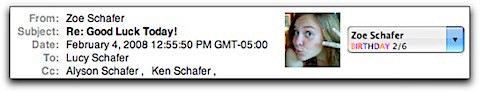
This pic was taken on my iPhone which synced it to Address Book. Here birthday was two days away when I took this capture and Plaxo was nice enough to remind me of this (not that I needed reminding about my daughter’s birthday but you get the point).
The only problem I’ve had is that there is something, lord knows what, in David Crow’s Plaxo data that crashes the Plaxo Plug-in and Apple Mail along with it every time I try to open a message from him. The weird thing is that I have this incredible urge to contact David to get him to fix it instead of Plaxo and Apple. 🙂
January 26, 2008
January 4, 2008
-
My Super-Clean Inbox
Over the holidays I took some time to rethink my inbox strategy and I thought I’d share my current approach with you.
For reference, that’s my brand-spankin’-new inbox you’re seein’ here.
IMAP
I’m now using IMAP for work and home accounts. Up until now I’ve been a POP-guy — more out of habit than anything else. With POP you check your mail server and download anything new since the last time you checked. Typically the server then deletes its copy and what you downloaded becomes the only version you’ve got.
IMAP is wonderful as it allows you to keep all your messages on the server (“in the cloud”) and pull down synchronized copies on as many machines as you’d like (as well as checking messages via webmail). Essentially you’re doing everything on the server and just keeping local copies for back-up and offline use. This is much safer and much more convenient.
Providers
My “Work” account is (naturally) my Tucows email account running on the Tucows Email Service (yes we “eat our own dog food”). For my “Personal” mail I’m trying Google Hosted Apps for comparison purposes. I also have a separate Tucows Email Service-based address via Domain Direct for a domain I host there but haven’t actively started using.
Folder Strategy
As you can see from the screenshot, I’m going for extreme simplicity. Besides the default Inbox, Draft, Sent, Trash, and Junk folders that come with both accounts, I have only added three folders to manage my messages — Actionable, Archived, and Waiting For Reply.
Zero Inbox
I use (and have for many years now) used a “Zero Inbox” approach as recommended by Merlin Mann.
I process email through-out the day, dealing with each message in turn.
1. Things I don’t need to act on and can’t imagine ever needing to reference again, I delete.
2. Things I don’t need to act on that might (even remotely) be of use someday gets dragged to the “Archived” folder associated with the account.
3. Messages that require action but will only take a few minutes to resolve get dealt with immediately. The original message gets Archived.
4. Messages that will take more effort than I have time for are marked Unread and moved to the Actionable folder associated with the account. That means that I have a clean inbox and two folders that show the count of things I need to work on related to each role in life. In my example here you can see I’ve got 16 work-related messages and 2 personal messages I need to deal with. I tackle these as quickly as I can but within the context of other daily priorities so I don’t let my inbox drive me.
5. Any time I send a message that I expect a reply to, I drag the sent message to my Waiting For Reply folder. I check this every few days and follow-up with the recipient if they didn’t get back to me in a reasonable amount of time.
“Read The Feed”
One of the best things about moving to OS X Leopard is getting my RSS feeds directly in Apple Mail.
As you can see here, I subscribe to a bunch of feeds and group them in folders by theme so that I can check feeds in context as I have time.
“On My Mac”
One compromise on my system is this small group of folders (closed in this screenshot as they usually are in real life) that contain messages I downloaded via POP but haven’t bothered to re-upload to the new IMAP Archived folders. I have about 30,000 non-IMAP message that I can search via Apple Mail if I need to reference them, but otherwise they’re out of sight and mind in this closed folder list.
That’s it. I’d be interested in how others are dealing with their inboxes these days or in answering any questions folks have about my system. It works for me but (as always) your mileage may vary.
May 7, 2006
-
Making “Get A Mac” Viral
I get the whole “new marketing” thing that “Joseph Jaffe” talks about in his “Life After The 30-Second Spot”. TV just isn’t what it used to be. But that doesn’t mean that all TV ads are a waste of money.
If you are “Apple” and you want to take another shot at convincing people to Get A Mac then TV might be the right place to do it. Tell me the ads in the “Get A Mac” campaign aren’t brilliant and compelling. Still, Apple could have done a much better job of making the online part of Get A Mac more viral.
Here are seven things I would have done to make this spread faster:
- Add them to “YouTube”:http://www.youtube.com and “Google Video”:http://video.google.com/. Who cares where people see the ads. Getting them on these highly viral networks in “official versions” (not the fan-uploaded ones you find now) would be a great step forward.
- Make each video linkable. Right now while there is a unique URL for each video at each resolution these don’t seem to be visible to the user. All the ads regardless of content or size seem to come from the same URL. This makes it hard to naturally link to something or to bookmark favorites.
- Make them easy to download. Yes, you can download the .mov files if you know what you are doing, but adding a “download this ad” link wouldn’t hurt.
- Copy YouTube and GoogleVideo and make it *very* easy to share the video online by including a “Share this Ad” to e-mail a link, a “Link to this Ad” with a short URL to get to the specific ad, and an “Add this Ad to your Site” link to an embedded player (like the one I used above from YouTube).
- Create a feed people can subscribe to if they want to get new Apple ads sent directly to them via iTunes or a Feedreader. Apple’s ads are so entertaining that I’m sure many people — even non-Mac users would sign-up for amusement sake.
- Archive older ads so that people can always look back at how far we’ve come.
- Bribe people with “link love” by cribbing YouTube’s pseudo trackback for video plays. Called “links to this video”, the feature shows how many people have clicked through to the page from other sites (with live links to the URLs).
I’m kind of surprised that Apple isn’t paying more attention to these techniques to spread the word. Every Mac Fanatic (I now count myself as one) wants nothing better than to tell on their Windows-using friends about these ads and anything Apple can do to make that easier is an easy win for everyone involved.
Originally published at www.onedegree.ca on May 7, 2006.
July 31, 2004
-
iPod Does Not Appear In iTunes Or My Computer
I’m lovin’ my iPod, but I did run in to a small snag when my Windows XP PC stopped recognizing iPod was connected.
I hunted around a bit and found an Apple Support document called “iPod does not appear in iTunes or on the desktop, an exclamation point or sad iPod icon appears onscreen”.
The answer to the question “how do I get Windows to recognize my iPod” is essentially:
2. Reset iPod.
That did the trick.
Tip 1: I would note is that iTunes started syncing my songs even though iPod was in “Disk Mode” when it finally connected. The support docs might lead you to believe that you can disconnect right away, but I can’t imagine it’s a good idea to disconnect while the sync is taking place.
Tip 2: Apple has a recommended way to undock iPod that may not be entirely intuitive to Windows users.
July 28, 2004
-
iPod As Gateway Drug
I think the iPod is a gateway drug intended to lure unsuspecting Windows users over to Apple.
I just received my 4th Gen iPod today and the experience of buying it online from Apple and then getting this absolutely gorgeously packaged work of art has left me wanting more.
February 17, 2004
-
Thought
Want to see the future of business communication? Check out the Apple RSS Information page.